Taking notes manually is becoming a thing of the past. Whether you’re a student sitting through long lectures, a professional in back-to-back Zoom meetings, or a content creator summarizing podcasts or YouTube videos, using an AI note taking app can save you hours each week.
These tools don’t just transcribe your conversations. The best ones summarize, organize, and even understand the context behind your speech.
In this guide, we’ll go through the top AI note taking apps available in 2025 — highlighting what makes each one unique, who it’s best for, and where it might fall short.
Let’s start with the #1 choice on our list.
Quick Verdict: Best AI Note Taking App in 2025
If you want the fastest, easiest, and most accurate AI note taker for iPhone — NoteGPT is the best pick in 2025. It’s built specifically for mobile users who need instant transcription, clean summaries, and support for YouTube, PDFs, and multilingual content.
- Best Overall: 🏆 NoteGPT – Fast summaries, great UI, iPhone-first
- Best for Teams: 💼 Otter.ai – Great for Zoom, team notes, and real-time transcription
- Best for Meetings: 🤝 Fireflies.ai – Automated note bot for calls
- Best for Creatives: 🎤 AudioPen – Voice journaling and personal notes
- Best for Writers: 🧠 Notion AI – Integrated into your doc workflow
Comparing the Best AI Note Taking App, Side-by-Side
| App | Best For | Transcription | Summarization | Price (USD) | Mobile App | Languages |
|---|---|---|---|---|---|---|
| NoteGPT | iPhone users, students | ✅ Yes | ✅ Yes | Free + $6.99/week, $49.99/year | ✅ Yes | 50+ |
| Otter.ai | Teams, professionals | ✅ Yes | ✅ Yes | Free + $10–$20/month | ✅ Yes | 5+ |
| Fireflies | Zoom/Meet calls | ✅ Yes (via bot) | ✅ Yes | Free + $10–$19/month | ✅ Limited | 10+ |
| AudioPen | Personal notes, journaling | ❌ No | ✅ Yes | Free + $60/year | ✅ Browser | English |
| Notion AI | Writers, content teams | ❌ No | ✅ Yes | Free + $10/month | ✅ Yes | 10+ |
The 5 Note Taking Apps, Reviewed
1. NoteGPT – Best Overall AI Note Taking App for iPhone
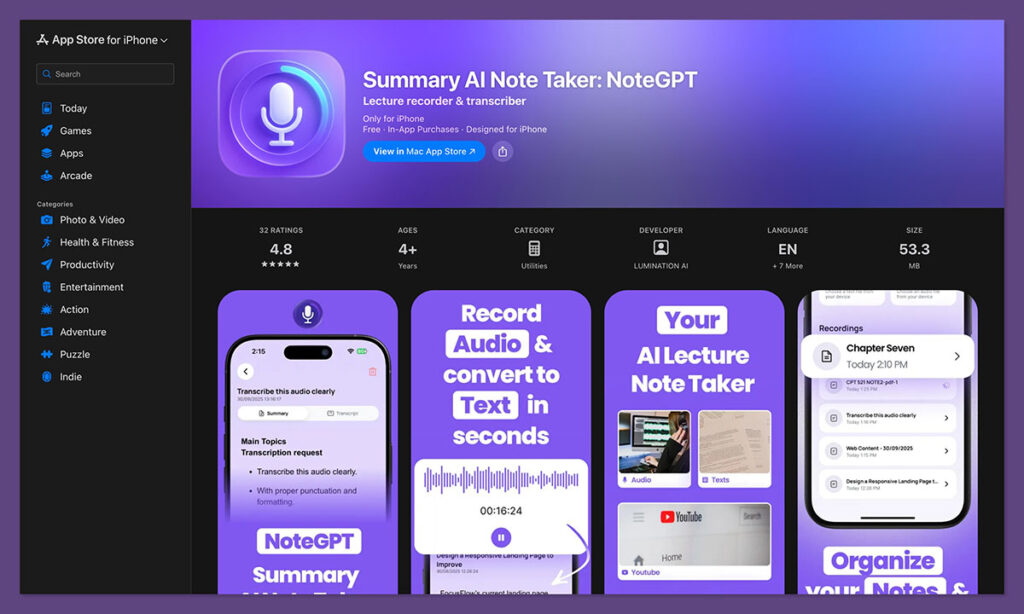
Rating: ★★★★★ 4.9 (16 Reviews)
Platform: iPhone, Mac (Apple Silicon only)
Price: Free with in-app purchases – $6.99/week, $14.99/month, or $49.99/year
Developer: Lumination AI
NoteGPT is designed with one goal in mind: make audio-to-text transcription as fast and effortless as possible.
Unlike many other tools that are either desktop-focused or cluttered with unnecessary features, NoteGPT is mobile-first and built specifically for iOS users.
That makes it incredibly convenient for on-the-go students, professionals, and content creators.
Key Features:
- Transcribe any audio instantly, including meetings, lectures, or interviews.
- Summarize long transcripts into digestible takeaways.
- Import audio from YouTube, PDF, or even URLs for automatic summarization.
- Over 50 languages supported for global usability.
- Clean, distraction-free UI designed for productivity.
Ideal For:
- Students who need to record and summarize lectures.
- Business professionals looking to turn meetings into action items.
- Journalists and podcasters transcribing interviews quickly.
- Anyone who prefers reviewing notes over replaying entire conversations.
Pros:
- Lightning-fast transcription and summarization.
- Clear, simple user interface.
- Handles multilingual content easily.
- Designed specifically for iPhone users.
Cons:
- Limited desktop support (Mac-only, Apple Silicon required).
- Relatively new app, so it’s still building integrations.
Real-World Use Case:
A freelance designer uses NoteGPT to record Zoom client calls via iPhone, summarize each call, and copy the summaries into project management tools like Trello or Asana.
With the transcription done automatically, they can focus more on execution and less on manual notes.
2. Otter.ai – Best for Real-Time Transcription
Rating: ★★★★☆
Platform: iOS, Android, Web
Price: Free (300 monthly minutes); $10/month (Pro); $20/month (Business)
Otter.ai is one of the earliest players in the AI transcription space. It’s well-known for offering real-time voice-to-text features and smart meeting summaries.
If you’re heavily integrated into Zoom, Google Meet, or Microsoft Teams, Otter.ai is a reliable option.
Key Features:
- Live transcription during calls.
- Automatically joins scheduled Zoom/Google Meet meetings.
- Speaker identification and searchable transcripts.
- Collaboration tools for teams.
Pros:
- Great integrations with video conferencing platforms.
- Real-time transcription accuracy is solid.
- Ideal for team collaboration.
Cons:
- UI can be clunky.
- Limited features on mobile.
- Free plan recently reduced to just 300 minutes/month.
Best For:
Teams and solo professionals who need a dependable transcription assistant that works during live calls and integrates with popular meeting platforms.
3. Fireflies.ai – Best for Zoom and Google Meet Integration
Rating: ★★★★☆
Platform: Web, Chrome Extension, iOS (limited)
Price: Free (Limited); $10/month (Pro); $19/month (Business)
Fireflies.ai is focused on automating meeting notes by joining your video calls and capturing everything.
It’s perfect for teams who have frequent client calls or internal meetings and want searchable, shareable transcripts afterward.
Key Features:
- Automated meeting bot joins your calls.
- AI-powered meeting summaries and task suggestions.
- Search transcripts by keyword or topic.
- CRM and project management integrations.
Pros:
- Saves time with automatic meeting summaries.
- Strong integrations with productivity tools.
- Chrome extension simplifies setup.
Cons:
- Mobile experience isn’t as polished.
- Some users report audio quality issues depending on platform.
Best For:
Startups, agencies, and remote teams looking to capture every detail of their client conversations and internal huddles without assigning someone to take notes.
4. AudioPen – Best for Personal Voice Notes
Rating: ★★★★☆
Platform: Web, Mobile (browser-based)
Price: Free (Limited); $60/year (Premium)
AudioPen isn’t built for meetings. It’s designed for capturing your own thoughts and turning them into structured text. Great for journaling, brainstorming, or outlining ideas out loud.
Key Features:
- Turn messy voice recordings into readable summaries.
- AI-enhanced clarity and paragraph structuring.
- Save and search old thoughts.
Pros:
- Ideal for solo thinkers or creatives.
- Fast and accurate output.
- No app download required.
Cons:
- No meeting or interview support.
- No transcription for multiple speakers.
Best For:
Writers, solopreneurs, and ADHD users who want to brain-dump ideas and get polished notes in seconds.
5. Notion AI – Best for Integrated Note Management
Rating: ★★★★☆
Platform: iOS, Android, Web
Price: Free with limited AI; $10/month (Notion Plus + AI)
Notion AI blends powerful writing tools with your notes and documents. While it’s not a transcription-first app, it excels at summarizing written content, generating ideas, and creating to-dos from meeting notes you’ve typed or imported.
Key Features:
- AI assistant inside your Notion workspace.
- Summarize meeting notes or documents.
- Create action lists from raw notes.
- Content generation for blogs, docs, etc.
Pros:
- Great for written content summarization.
- One tool for documentation and planning.
- Clean UI and team collaboration.
Cons:
- No live audio transcription.
- Can be overwhelming for casual users.
Best For:
Notion users who want to enhance their documentation, knowledge base, or note system with AI support.
Feature Comparison Table
| App | Real-Time Transcription | Summarization | Best For | Mobile-First | Price (USD) |
|---|---|---|---|---|---|
| NoteGPT | ✅ Yes | ✅ Yes | iPhone users, lectures, interviews | ✅ Yes | $6.99/week – $49.99/year |
| Otter.ai | ✅ Yes | ✅ Yes | Teams, professionals | ❌ Medium | $10–$20/month |
| Fireflies | ✅ Yes (via bot) | ✅ Yes | Teams, remote meetings | ❌ Limited | $10–$19/month |
| AudioPen | ❌ No | ✅ Yes | Creatives, journaling | ✅ Yes (web) | $60/year |
| Notion AI | ❌ No | ✅ Yes | Planning, content creation | ✅ Yes | $10/month |
What to Look for in an AI Note Taking App
Before you pick an app, here’s what to consider:
1. Transcription Accuracy
- Look for tools that are above 90% accuracy.
- Support for different accents and environments is a bonus.
2. Summarization Features
- Do you just get raw transcripts, or do you get summaries?
- Summaries save hours when reviewing content.
3. Language Support
- Useful if you’re bilingual or working with international teams.
- 50+ language support is ideal for global accessibility.
4. Mobile vs. Desktop
- Mobile-first apps like NoteGPT are best for students and creators.
- Desktop options may be better for long-form documentation.
5. Pricing & Plans
- Avoid apps with hidden limitations or forced upgrades.
- Look for free trials before committing to paid tiers.
Final Thoughts
If you’re looking for the best AI note taking app in 2025, the winner for mobile users is clear: NoteGPT.
It’s fast, accurate, and optimized for what most users want — quick and clean notes from audio without fuss.
Its ability to summarize YouTube videos, PDFs, and URLs puts it ahead of older platforms that are stuck in the traditional transcription model.
For teams, Otter.ai and Fireflies offer great integrations.
For personal thinking and ideation, AudioPen is a top choice.
And if you’re already deep in the Notion ecosystem, adding Notion AI is a no-brainer.
FAQs
What is the best AI note taking app for students?
NoteGPT is ideal for students. It can record lectures, transcribe them, and summarize the content — all from your phone. It also supports PDFs and YouTube summaries for exam prep.
Is there a free AI note taking app?
Yes. Most apps offer a free plan. NoteGPT has a free trial, and Otter.ai provides 300 minutes per month on its free plan.
Can I use AI note takers for Zoom meetings?
Yes. Apps like Otter.ai and Fireflies.ai integrate directly with Zoom and Google Meet to transcribe meetings in real-time.
What’s the best app for summarizing YouTube videos?
NoteGPT allows you to paste a YouTube link and get a clean summary — perfect for students, researchers, or content consumers.
Are AI note taking apps secure?
Most apps follow industry-standard security protocols, but always check the privacy policy. NoteGPT, for instance, doesn’t link usage data to your identity.
